Midway Through Development
Intro
This is the first major update where we've been putting our own spin on the project, and it's been a lot of fun so far being able to really feel like I'm developing my own game. Still, there's been a lot of thought (and troubleshooting) going on, so I'd like to give an explanation for why I've done the things I have.
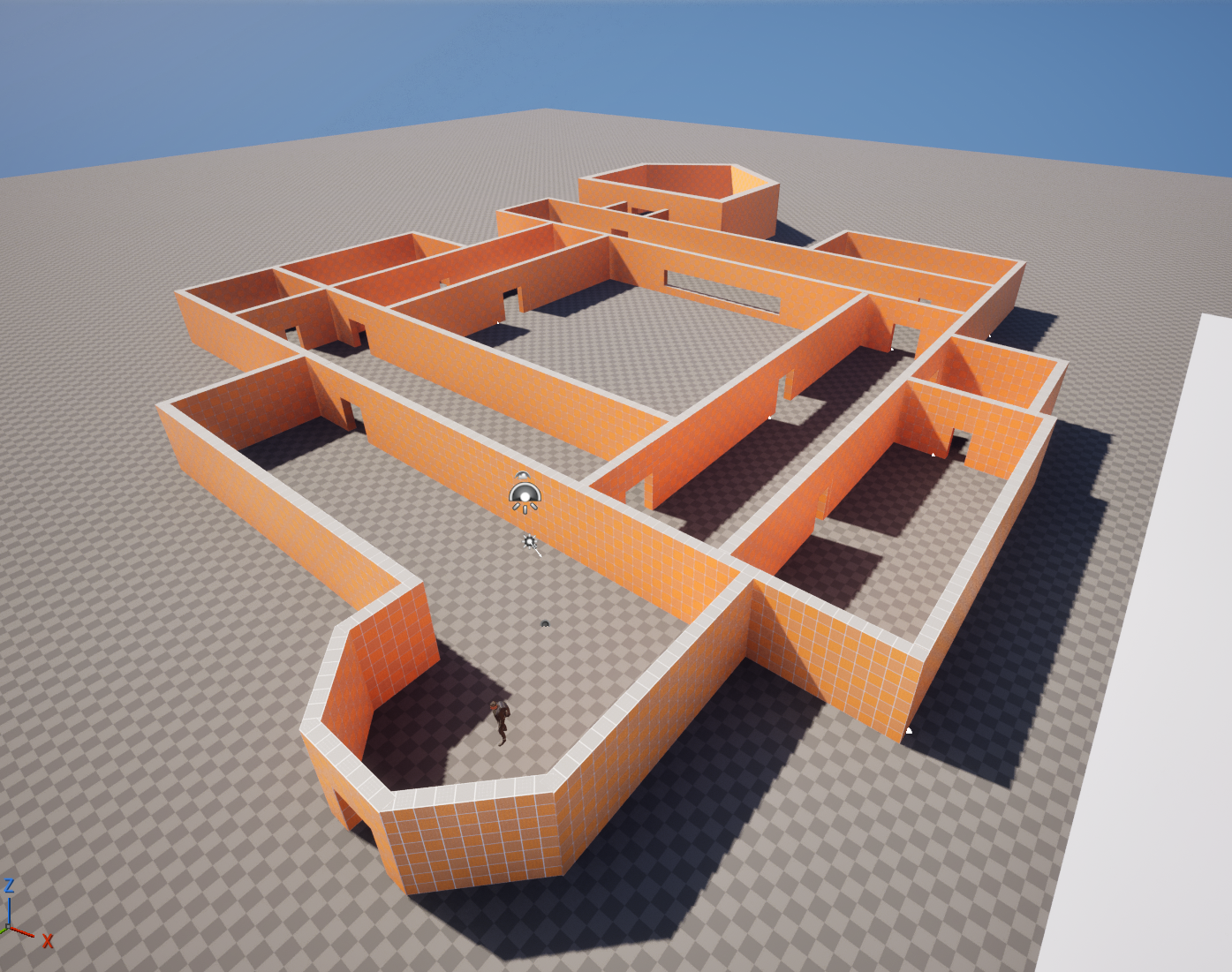
The GDD and Player Behavior
For my project, I went with an indoor hospital setting. The main layout consists of 4 long hallways connecting to several smaller side rooms and a central courtyard. The GDD we were given to work with emphasized the stealth game loop of sneaking and fleeing as well as the importance of natural cover and moments of reprieve. Given the cramped indoor space of my level, I want players to lean more into the sneaking aspect by taking time to observe the enemy and ensure the coast is clear. They are forced to go into the halls and into the monster's patrol area no matter what. Still, it IS possible to run away from the monster, and there are a couple areas such as the back office and courtyard which it cannot get into at all.
The player has a few options as well. If the player sees the monster coming, they can wait for it to pass, or they could use a distraction to keep it busy, allowing them to dart by. OR, they could even be familiar enough with the map to know there's a place they can crouch down and out of its reach nearby.
Emotions
My main goal was to make the player feel uneasy. The lighting is dramatic, with a dim sickly green interior lights and an ominous red glow outside. I've also brought the camera closer to the player and added some horror ambience to emphasize the uncomfortable atmosphere.
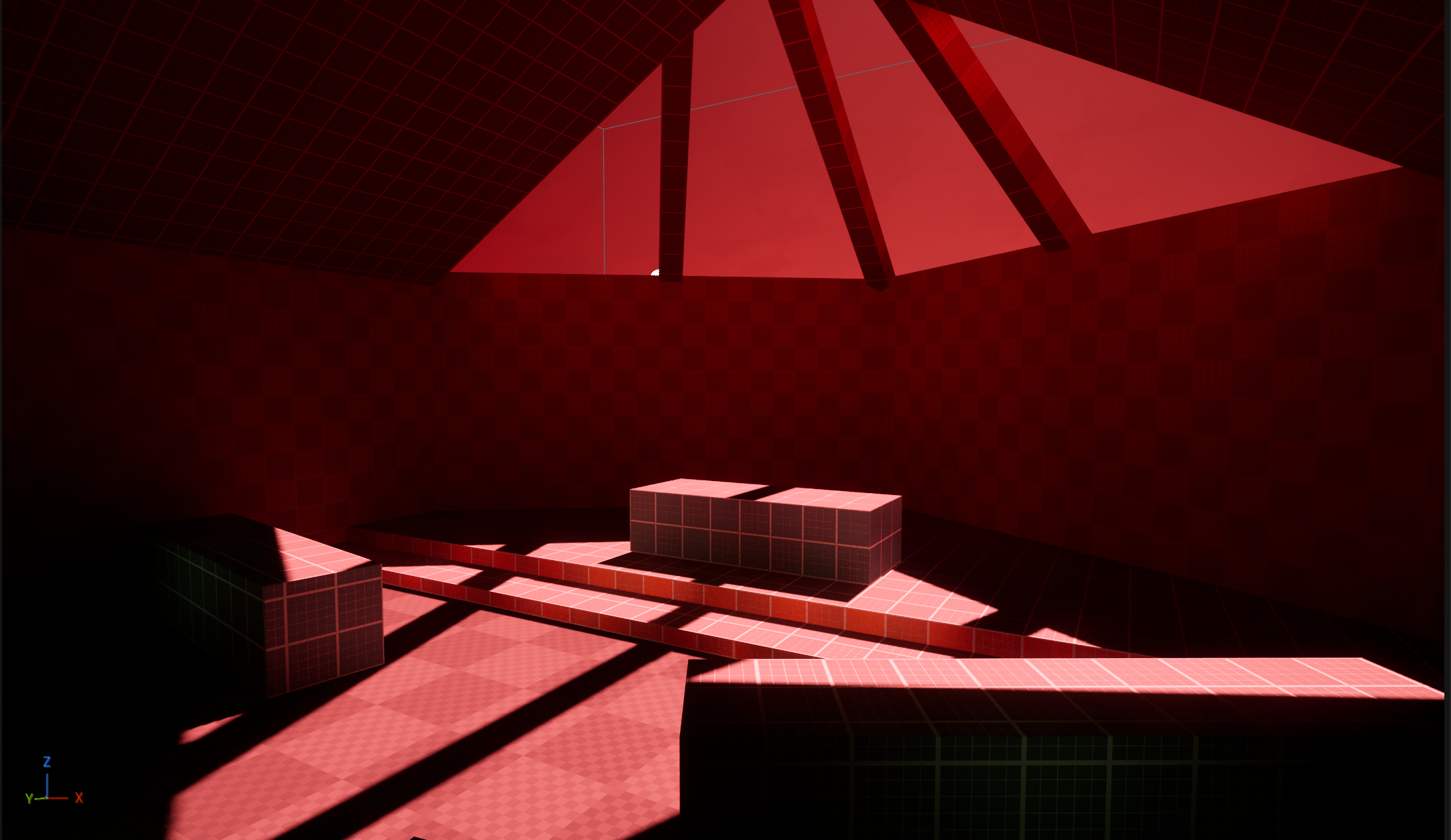
And, if the player does get spotted, there's a loud helpful alert to make sure they know :)
Main Mechanics
In terms of new things I've coded for this level, it's nothing too crazy, however it still took more frustration and looking up things on the Unreal forums than I'd like to admit.
Firstly, I needed an interaction system to implement later mechanics, which I did by adding a new interaction key bind and having the third person character detect box collisions around interactable objects.
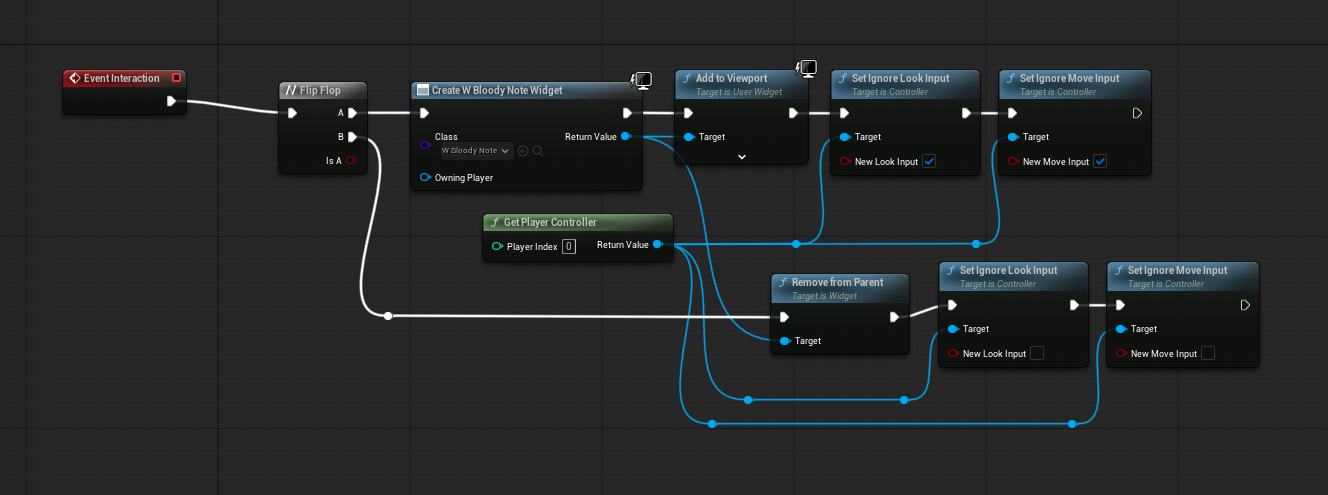
Using this interaction system, the first thing I added was a way to look at and read notes. This code essentially creates a widget of the note when interacted with, using the flip flop t put it away and restore movement. The physical note is just a thin rectangle with a material of the note image added to it.
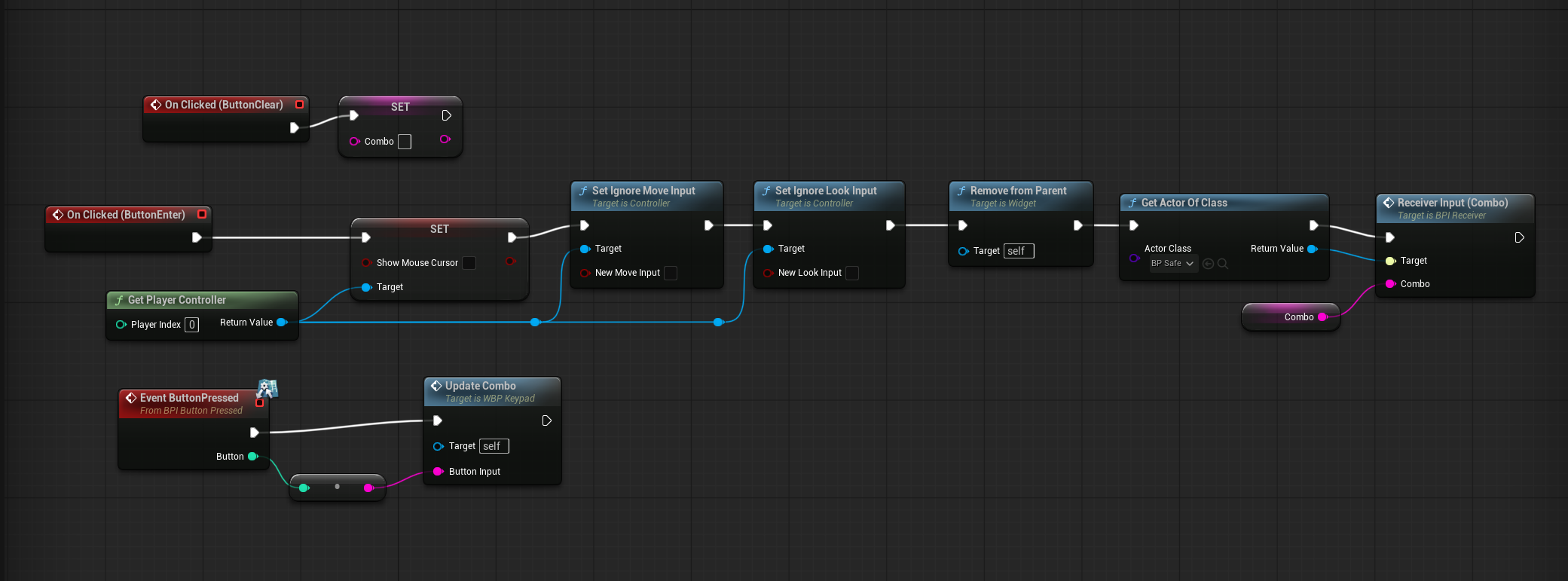
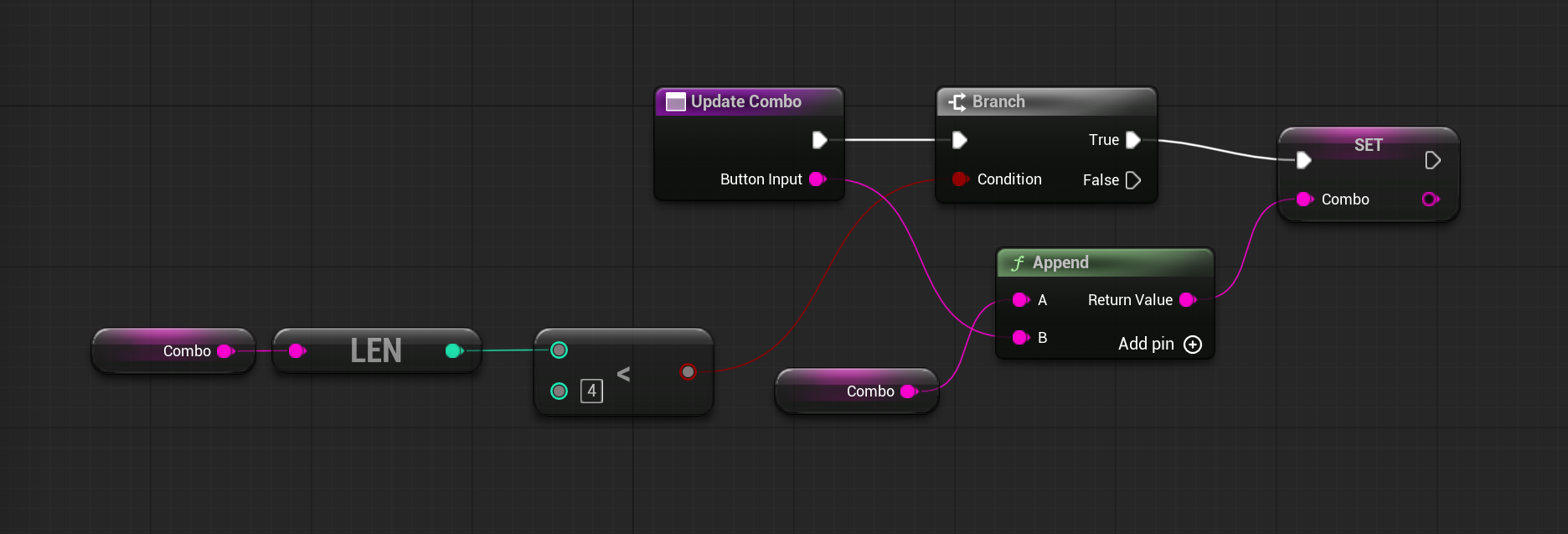
The next thing I added was an interactable keypad. The keypad itself is simply a widget with an array of buttons (made using a separate widget) corresponding to different numbers. All of the buttons are pretty self-explanatory, with the clear button clearing the current combo, the enter key triggering it to check the code, and each number button entering a new number to the combo.
The function code (Update Combo) will actually write the inputted numbers to the text box in the widget, and also checks the length of the code to make sure the player can't type in numbers infinitely.
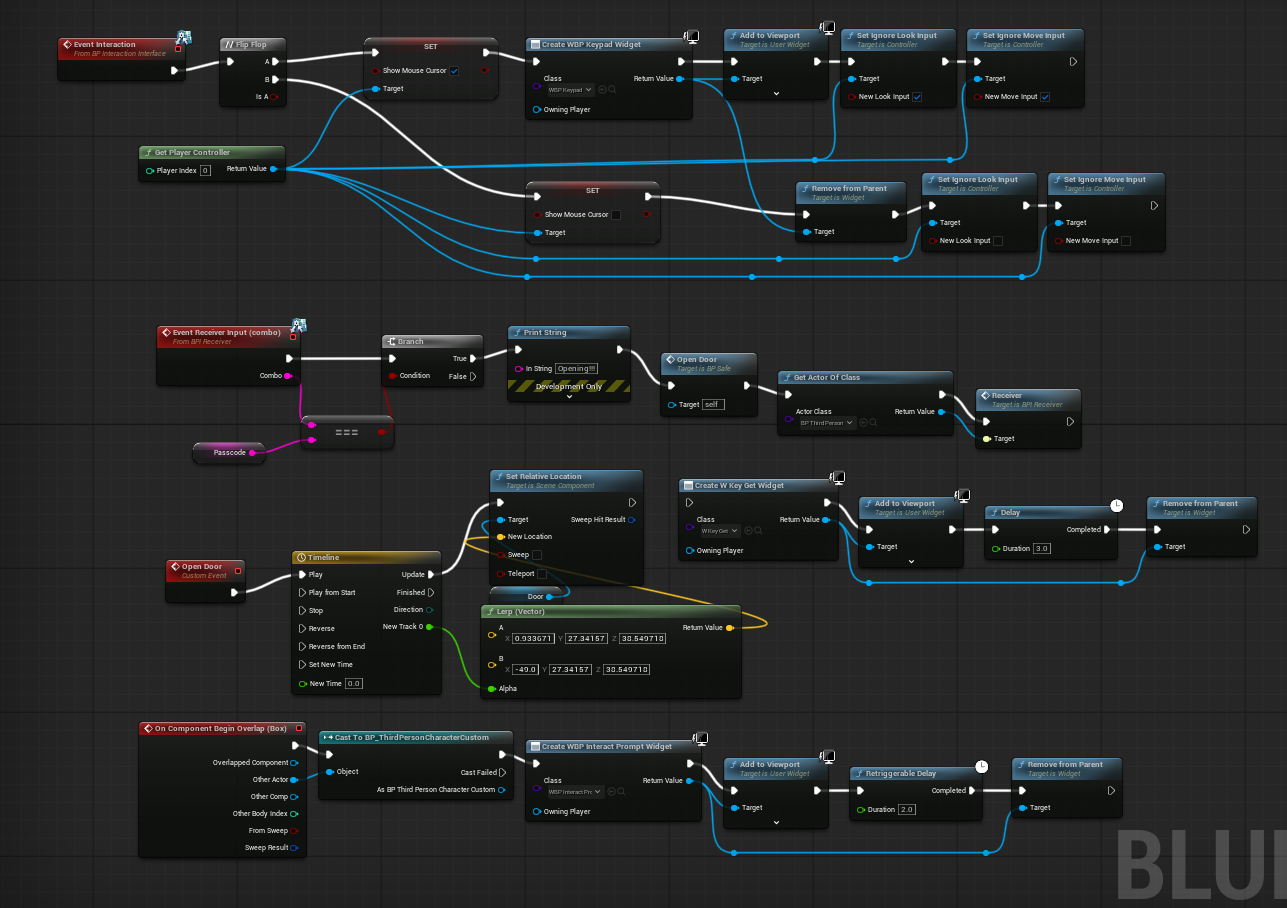
Finally, there's the actual safe. It starts off similarly to the note, but will instead bring up the keypad widget when interacted with, and also showing the mouse cursor. When you press the enter button on the keypad, I used a blueprint interface which allows the combo from the keypad to be passed to the safe, which it then checks. If the combo and passcode are the same, it triggers the safe door to open with a little sliding door animation.
After opening, the safe will send an interface event trigger to the third person character blueprint which briefly shows a widget with a 'key obtained' text and ticks up the player key count so they can now open the front door and win!
Besides all of that, there is also the imported character models and animations which can be seen in these videos. All models so far have been downloaded and then imported into the project. The animations in particular utilize Unreal's blend spaces and internal calculations for smooth transitions onto each one.
Playtesting
As part of any good game's development, I had some play testers give my level a try. One thing I learned is that it's definitely a good idea to give people plenty of direction. I did my best to do that with the level design (adding a window into the office so they could see the safe inside for example) However, they had nothing to go off of right at the beginning, which is why I added the first note to give a little more insight into what they needed to do.
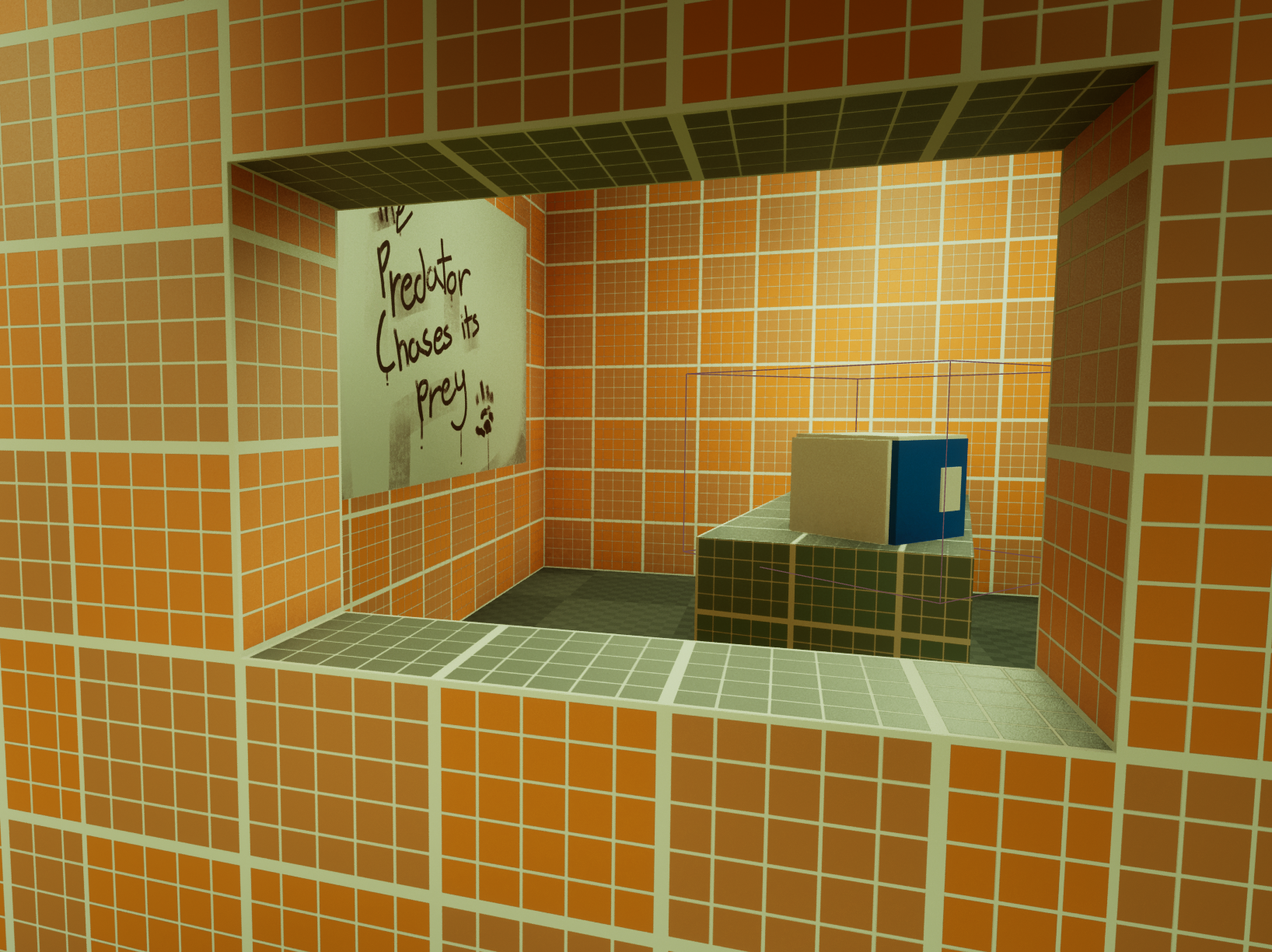
I was also told and able to see that the camera is sometimes disorienting due to it trying to avoid wall. I haven't found a perfect fix for this yet, and may simply have to adjust room sizes / layouts so that interactable objects are in spots that don't mess with the camera.
And yes, I also fixed it so the main menu no longer brings you to the "secret level" and breaks the checkpoints. (Sorry to all my secret level fans)
Conclusion
Overall, I'm happy with what I've done here. This is my first time having my own game project to do sorta whatever to, and with as much frustration as I've had troubleshooting different issues, each solved problem was a triumph and I still had a lot of fun.
Next up will be making everything look good, my real specialty!!
Files
Get Game1
Game1
Stealth game created in Game Design 1
| Status | In development |
| Author | Ilyanna Foehrweiser |
| Tags | Stealth, student-work |
More posts
- Getting Back Into It54 days ago
Leave a comment
Log in with itch.io to leave a comment.